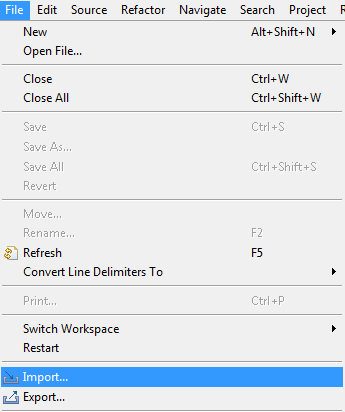How to import web application from one system to another without any error.One method is to just copy the project from one Workspace to another ,but some time it's not successfully deploy and Tomcat(Catalina Container) will not synch with that project.Best way to deploy the web application from one system to another is, creating a WAR file(Web application ARchive) from web application ,Same as jar file in java Project.
Steps to Create War File
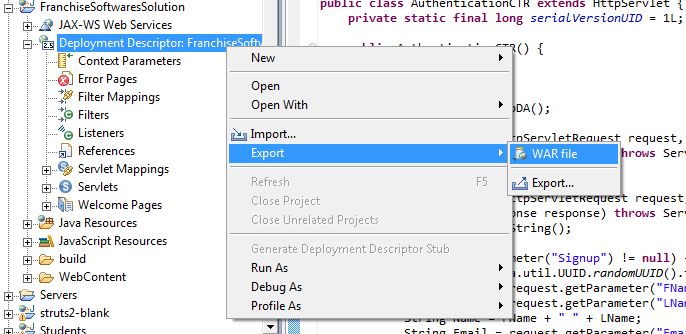
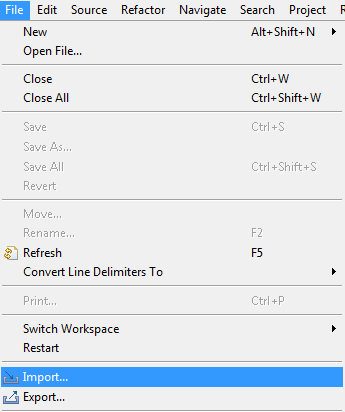
Steps to Create War File
- Open Web Application Right click on Deployment Descriptor-->Export->War file
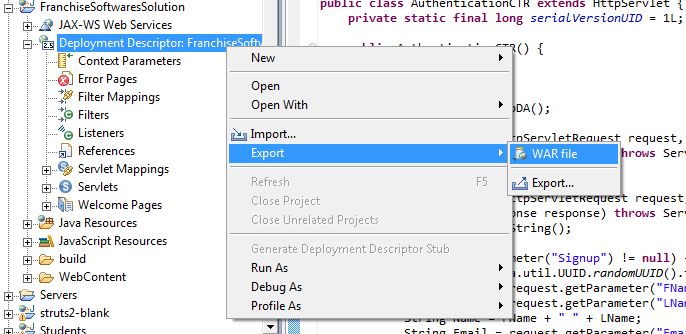
- Set the path where to save and name given to war file,here,I change the war filename because if i give same name then it conflict with existing Project,But you can put the same name if you are deploying it on another system.
- Click on Finish
- Now how to deploy War file on another system.Click on File-->Import